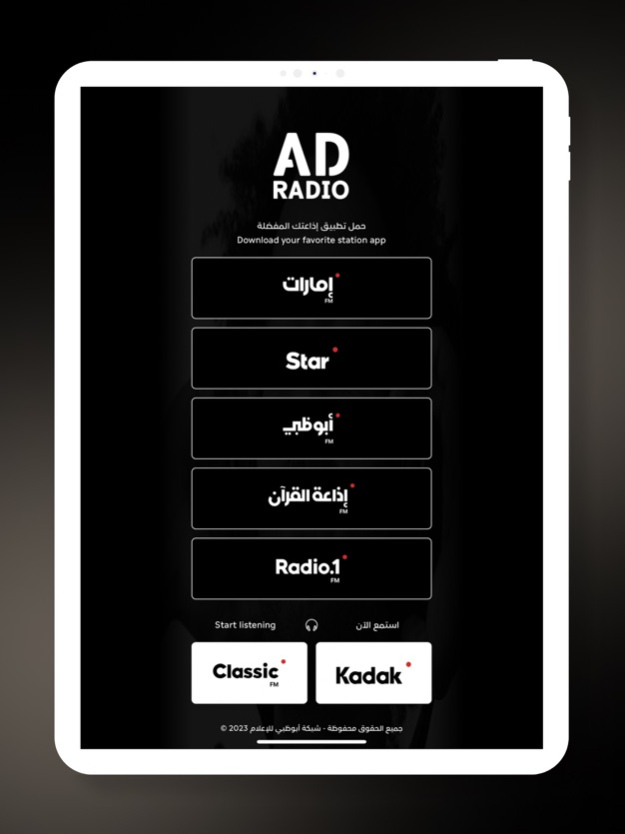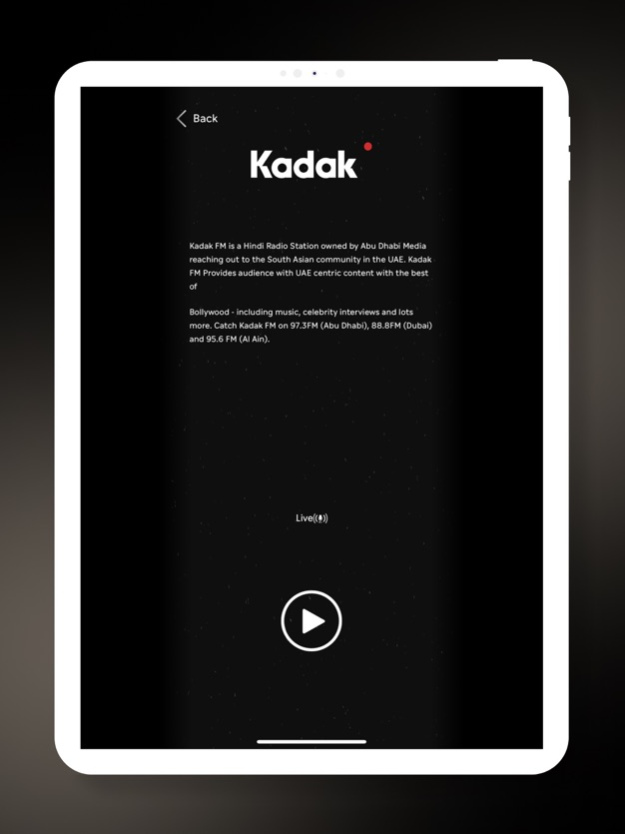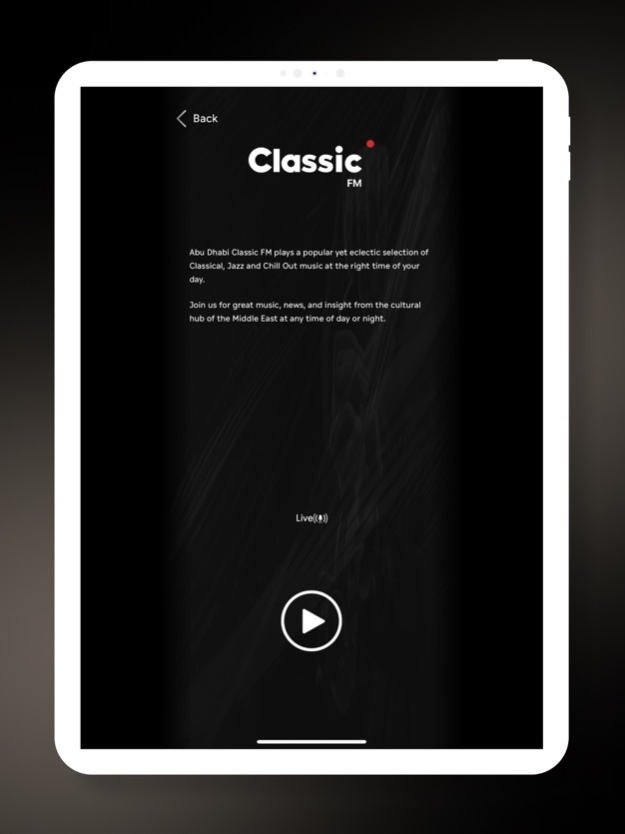Abu Dhabi Radio 3.9.0
Continue to app
Free Version
Publisher Description
تطبيق راديو أبوظبي هو أحد التطبيقات التابعة لشبكة أبوظبي للإعلام والتي تقدّم للمستخدم تجربة رقمية جديدة في عالم التطبيقات بقالب عصري تسمح له بالبقاء على تواصل مع كل ما يدور حوله والاطلاع على آخر المستجدات في عالمنا حيثما كان من خلال القنوات المتعددة لشبكة أبوظبي للإعلام.
يمكنك من خلال هذا التطبيق الاستماع للقنوات الإذاعية التالية:
- إذاعة أبوظبي
- إمارات اف ام
- ستار اف ام
- راديو ١
- إذاعة القرآن
- كلاسيك اف ام
- إذاعة كاداك
Abu Dhabi Radio is one of the applications of Abu Dhabi Media Network, which provides the user with a new digital experience in the world of applications with a modern template that allows him to stay in touch with everything around it and see the latest developments in our world wherever it is through the multiple channels of Abu Dhabi Media Network.
Through this application, you can listen to the following radio stations:
- Abu Dhabi FM
- Emarat FM
- Star FM
- Radio 1
- Quran Kareem
- Classic FM
- Kadak FM
Jan 2, 2024
Version 3.9.0
Bug fixes.
About Abu Dhabi Radio
Abu Dhabi Radio is a free app for iOS published in the Audio File Players list of apps, part of Audio & Multimedia.
The company that develops Abu Dhabi Radio is Abu Dhabi Media Company. The latest version released by its developer is 3.9.0.
To install Abu Dhabi Radio on your iOS device, just click the green Continue To App button above to start the installation process. The app is listed on our website since 2024-01-02 and was downloaded 16 times. We have already checked if the download link is safe, however for your own protection we recommend that you scan the downloaded app with your antivirus. Your antivirus may detect the Abu Dhabi Radio as malware if the download link is broken.
How to install Abu Dhabi Radio on your iOS device:
- Click on the Continue To App button on our website. This will redirect you to the App Store.
- Once the Abu Dhabi Radio is shown in the iTunes listing of your iOS device, you can start its download and installation. Tap on the GET button to the right of the app to start downloading it.
- If you are not logged-in the iOS appstore app, you'll be prompted for your your Apple ID and/or password.
- After Abu Dhabi Radio is downloaded, you'll see an INSTALL button to the right. Tap on it to start the actual installation of the iOS app.
- Once installation is finished you can tap on the OPEN button to start it. Its icon will also be added to your device home screen.